Hello there,
so I tried to use my new toy, the sensorian board, with the image they provide, but aptitude did not want to work. It tried to connect to 192.168.137.3:3128 instead of mirrordirector.raspbian.org like it should because of the /etc/apt/sources.list. The solution was to remove the proxy that is configured in /etc/apt/apt.conf. The easiest way to do this is to run:
sudo mv /etc/apt/apt.conf /etc/apt/apt.conf.old
And then:
sudo aptitude update
I hope this helps somebody.
Bye
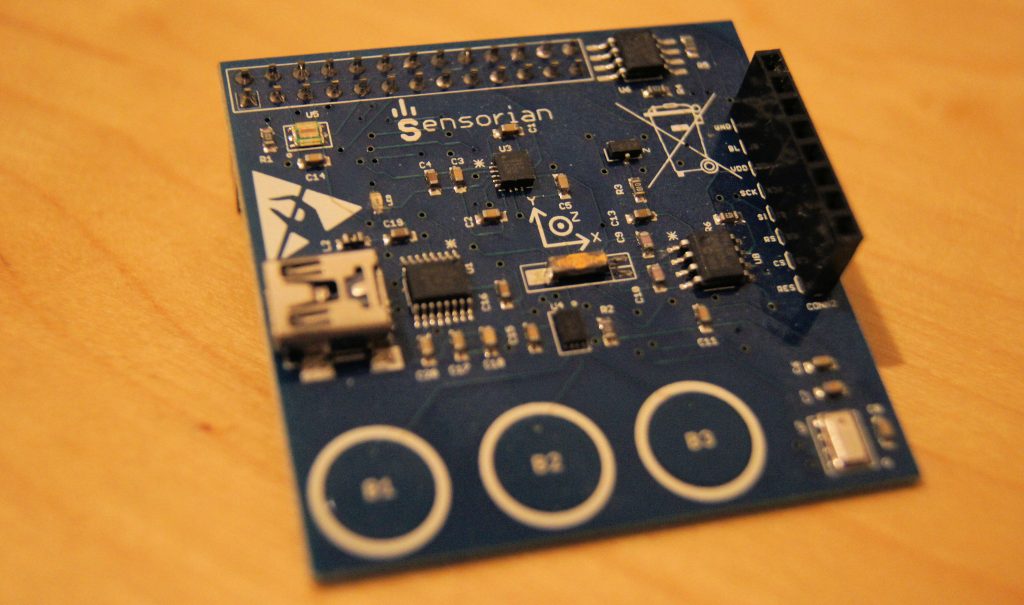



this helped me today =)